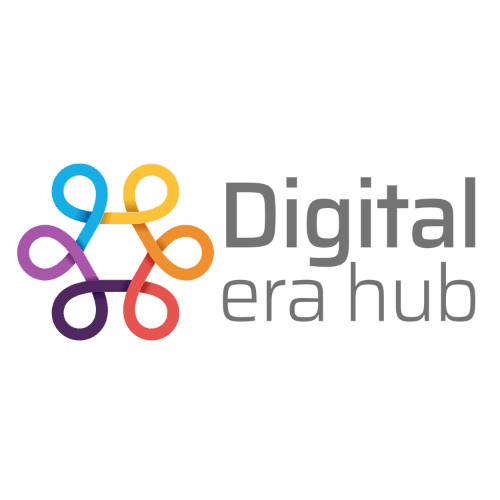Don't get excited yet!
Switching from Salesforce to Zoho CRM can be an exciting opportunity for your business, but it’s essential to set realistic expectations. The transition may be long and challenging, with a high risk of failure if not planned carefully. However, with proper preparation and resource allocation, the potential benefits can be substantial.
In this blog, we’ll walk through the main challenges businesses face during the migration process, the strengths and limitations of Zoho, and key insights to help you navigate the switch successfully.
Biggest Challenges During the Migration from Salesforce to Zoho
1. Data Migration
Data migration is the most significant challenge when moving from Salesforce to Zoho CRM. While it may initially seem simple, differences in system architectures can create complexities in the data structure. Salesforce and Zoho store and organize data in different ways, which requires careful planning.
Best Practice: Start by documenting your current Entity Relationship (ER) diagram in Salesforce. This document should include critical fields for each object, the type of data in each field (e.g., integer, text, lookup), and any relationships between objects. Keep in mind that Zoho CRM has limitations, such as a maximum of 300 fields per module and 5 lookup fields. Knowing your data structure in advance will help you work around these constraints.
2. User Adoption
Zoho CRM's user interface (UI) and user experience (UX) may not be as polished as Salesforce’s. Teams accustomed to Salesforce may need time to adjust to the new platform, which could slow down adoption rates.
Best Practice: To ease the transition, consider using tools like Zoho Canvas to customize the UI and improve user experience. A change management strategy is critical—develop a playbook outlining new CRM processes, and provide ongoing training and support to encourage users to adopt the new system.
3. Implementation Cost
Zoho's lower license costs are often an attractive factor, but they don’t tell the full story. The implementation phase may require a significant investment, particularly if your business has complex needs.
Best Practice: Plan for a well-rounded budget that includes costs for data migration, user training, system customization, and ongoing support. Implementation costs can range from $60K to $1.4M depending on your business requirements. Allocating a proper budget will help avoid unexpected surprises.
No-Code Automations and Development with Zoho
Zoho provides many out-of-the-box tools for automating workflows, such as Blueprint, Approval Processes, and Zoho Flow for integrations. However, if your business requires more advanced automations, you may need to dive into coding.
Best Practice: Zoho’s scripting language, Deluge, is user-friendly and relatively easy to learn. For example, when faced with a limitation in creating dynamic emails in Zoho, we used Zoho Writer to design templates and Deluge to code dynamic content. While some coding may be required for more complex automations, many standard processes can be achieved without coding.
Transitioning from Salesforce to Zoho: Manage Expectations
Zoho is not a direct copy of Salesforce, and it’s crucial to manage expectations during the transition. Zoho has its unique functionalities, and while it offers many advantages, it won’t provide a one-to-one replication of Salesforce.
Best Practice: The key to a successful migration is planning. Spend time upfront (typically 25-75 hours) to carefully plan your system architecture, workflows, and reporting needs. Set realistic expectations for your team about what Zoho can and can’t do, and focus on leveraging Zoho’s strengths.
Limitations to Consider with Zoho
Zoho has some limitations that businesses should be aware of, such as field limits, workflow rules per module, and API call caps. These can be mitigated with careful system design and architecture.
Best Practice: When necessary, Zoho offers the flexibility to extend certain limits, either by purchasing additional features or adjusting settings. Work closely with a consultant to design an efficient system architecture that works within Zoho’s constraints.
Zoho Customer Support: What to Expect
Zoho’s support team is generally responsive, but don’t rely too heavily on their product roadmap. New features can be slow to release, and some may not materialize at all. Based on experience, Zoho’s premium support doesn’t always provide the value it promises.
Best Practice: Instead of relying solely on Zoho’s support, consider working with an experienced consultant who can offer more personalized guidance and ensure that your transition is smooth.
Cost Savings and Return on Investment (ROI)
Despite the challenges, Zoho often delivers significant cost savings compared to Salesforce. Beyond just lower license fees, Zoho’s suite of 45+ integrated apps allows businesses to automate and optimize processes without requiring additional investments.
Best Practice: Evaluate the total cost of ownership when considering the switch. Many businesses find that, over time, Zoho’s integration capabilities, combined with its lower ongoing costs, offer substantial ROI compared to Salesforce.
TL;DR:
Switching from Salesforce to Zoho is a complex process, but with proper planning, it can be highly rewarding. Start with a system architecture project, document your data and workflows, and set realistic expectations for your team. Work with a Zoho consultant experienced in Salesforce migrations to ensure a smooth transition and get the most out of Zoho’s features.
If you need further assistance, feel free to reach out for a discovery session—I’d be happy to offer insights specific to your business.