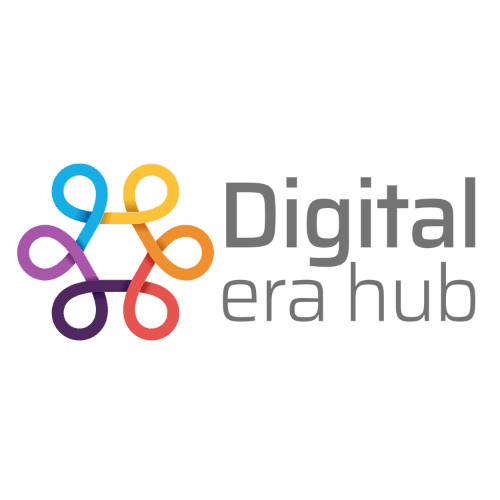Answering the Most Critical Questions for Small and Medium Businesses
Answering the Most Critical Questions for Small and Medium Businesses
In my journey through LinkedIn and the Reddit CRM community, one of the top questions asked is, "What is the best CRM for my business?" and "How do I choose the right CRM for my small business?" In this article, I’ll outline my personal experience with Zoho CRM in 2024 and explore the pros and cons you should consider when choosing Zoho CRM as your core customer engagement platform.
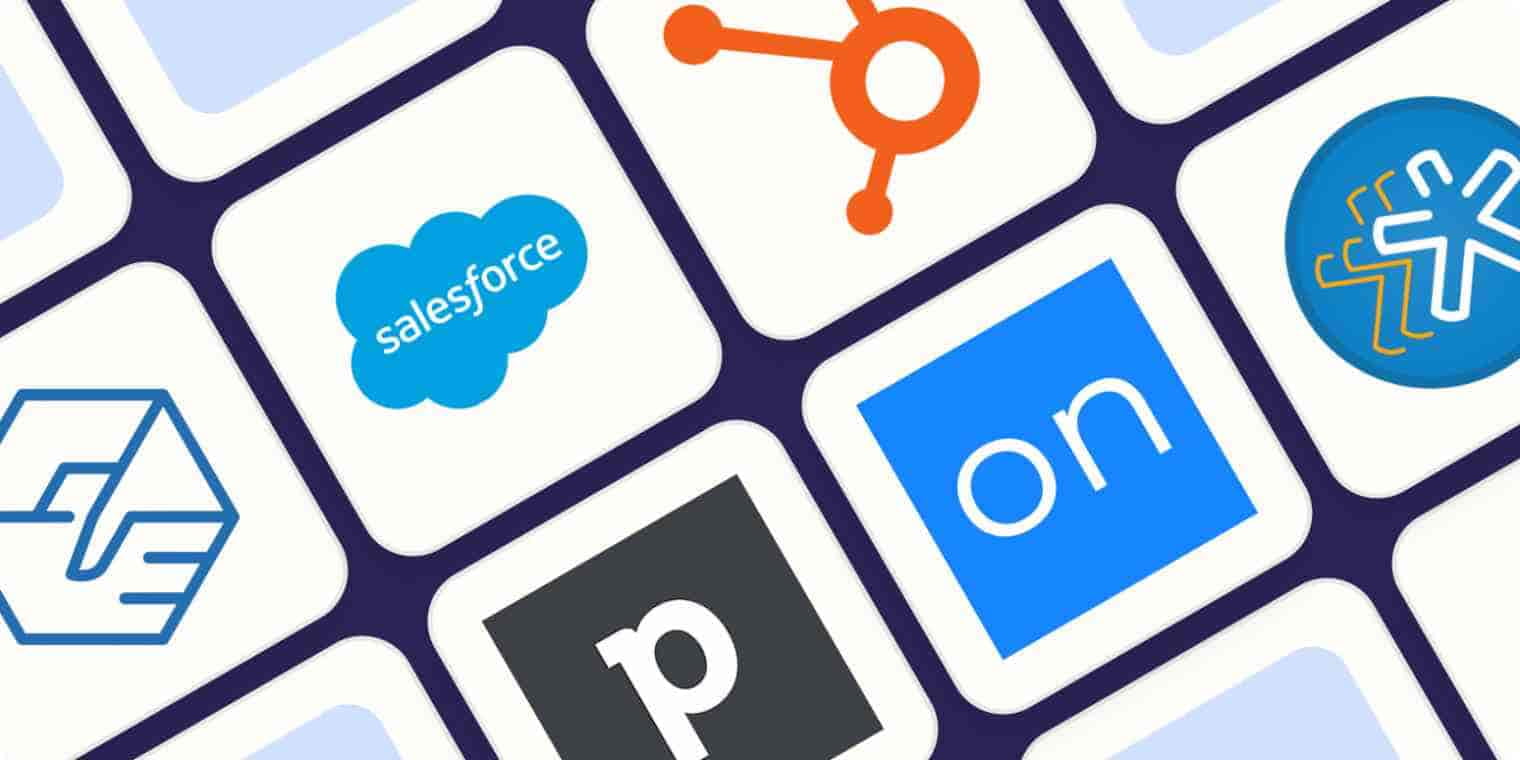
Things to Consider Before Reading This Review:
Things to Consider Before Reading This Review:
- Zoho One Bundle: This review is based on Zoho CRM as part of the Zoho One Bundle, so features discussed here may vary based on your specific plan.
- Version-Specific Insights: This article reflects Zoho CRM as it existed in 2024, using the "CRM for Everyone" interface, currently in beta. Keep in mind, your experience may differ slightly depending on the version you're using.
Key Aspects Covered in This Review:
Key Aspects Covered in This Review:
- Customizability
- Automation Options
- Integration
- Marketing Emails
- UI/UX
- Customer Portal
- Limitations
Customizability: Tailoring Zoho CRM to Your Business Needs
Customizability: Tailoring Zoho CRM to Your Business Needs
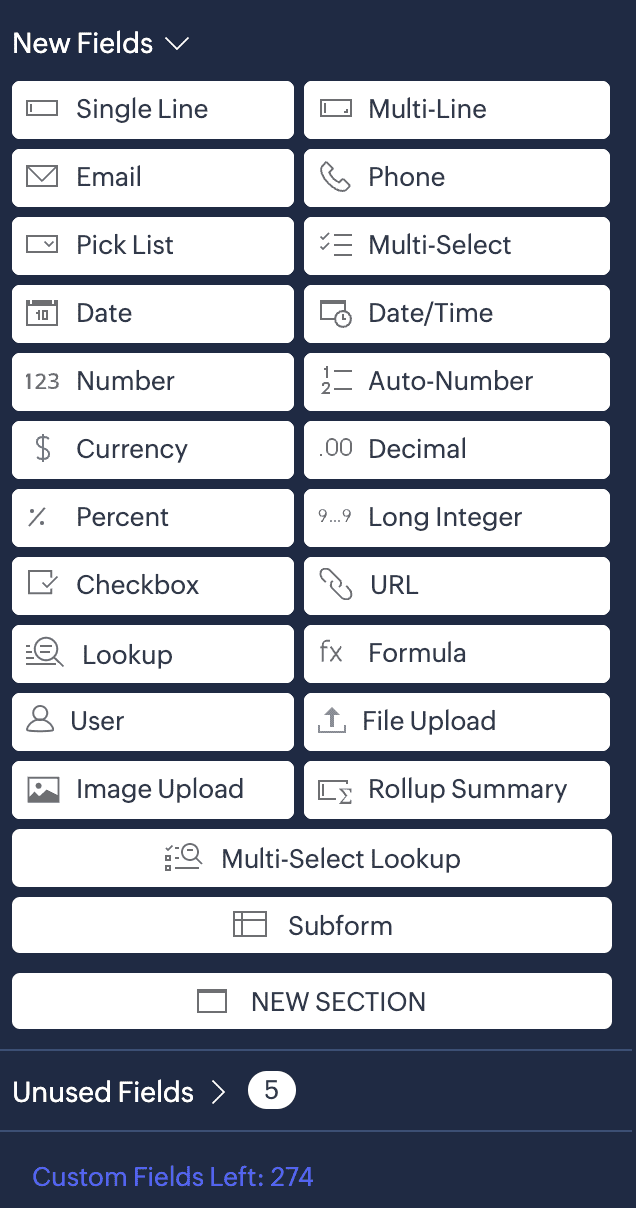
Each business is unique, and a CRM must adapt to your specific processes. While many vertical CRMs exist, they often lack the customization needed to fit your business model. Zoho CRM excels in customization, offering features such as configurable modules, multiple layouts, and custom fields. This is especially useful if you manage separate teams for B2B and B2C, as you can create distinct layouts for contacts and deals.
However, some limitations exist. Advanced custom formulas and geolocation fields aren’t fully supported without custom functions. Additionally, multi-level field dependencies are not available out-of-the-box. Despite these drawbacks, Zoho CRM’s pipeline management system offers powerful tools to track and separate deals across different pipelines, providing excellent reporting once set up.
Automation Options: Boosting Efficiency
Automation Options: Boosting Efficiency
Automation is one of the most important aspects of CRM implementation. Zoho CRM provides excellent automation tools, including email notifications, field updates, and the ability to trigger custom actions or create records based on set conditions.
A standout feature is the ability to trigger custom functions, allowing for complex workflows with the help of basic coding. For those less tech-savvy, Zoho Flow offers a no-code automation platform. While Zoho CRM’s automation tools are robust, they lack advanced features like multi-step or multi-object workflows, which may be needed in larger enterprises. However, Zoho’s Blueprint and CommandCenter can fill this gap for those with more complex needs.
Integration: Expanding Functionality
Integration: Expanding Functionality
Integration is a critical feature for any CRM, and Zoho CRM delivers on this front. Zoho CRM offers over 2,000 ready-to-use extensions through the Zoho Marketplace, enabling seamless integration with other apps. If needed, users can also develop custom integrations, ensuring flexibility.
Marketing Emails: Connecting Sales and Marketing
Marketing Emails: Connecting Sales and Marketing
The real power of CRM lies in its ability to connect marketing efforts with sales data. Zoho CRM integrates smoothly with Zoho Campaigns, providing robust tools for email marketing. The newly introduced Cadence feature in CRM allows you to automate follow-up emails based on user activity, such as email opens or link clicks. In our tests with about 600 emails (Cold List), Cadence achieved a 42% open rate and a 3.10 click-through rate, making it a promising tool for businesses.
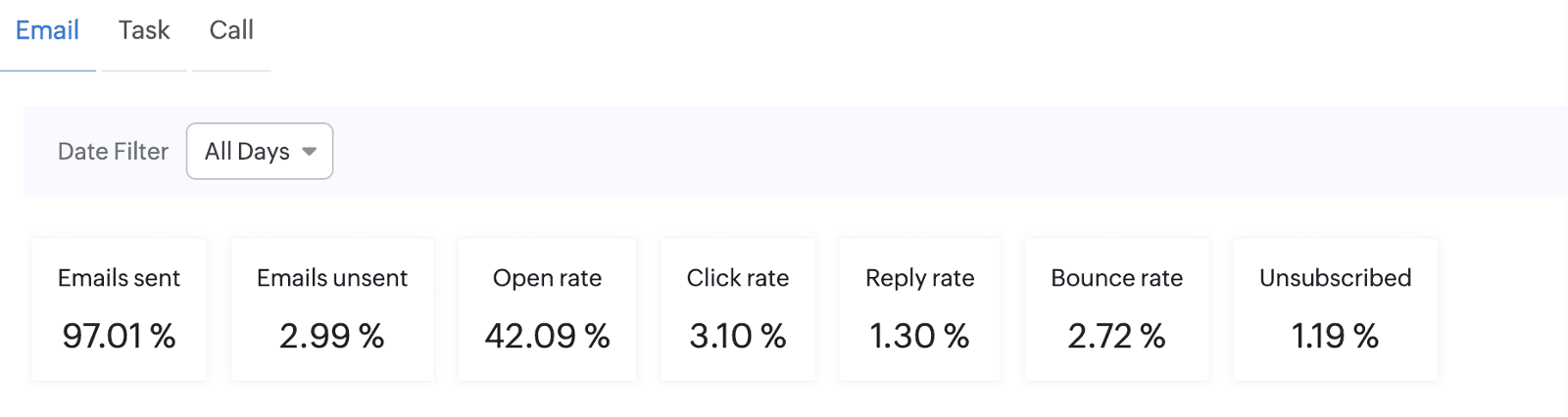
UI/UX: A Work in Progress
UI/UX: A Work in Progress
Zoho CRM’s UI/UX is an area with room for improvement, especially when compared to CRMs like Salesforce or HubSpot. The recently announced CRM for Everyone interface is still in beta but shows promise in enhancing user experience.
For more advanced users, Canvas offers a no-code platform to customize CRM pages. However, after testing, we found that Canvas could benefit from further improvements. Another notable feature is the Client Script, allowing real-time updates through JavaScript, useful in many use cases like live data validation and quotation development.Customer Portal: Enhancing Client Access
Customer Portal: Enhancing Client Access
Zoho CRM includes a client portal feature, allowing clients to access specific data and interact with your business directly. A downside, however, is the lack of integration with other Zoho app portals, requiring clients to receive separate invites for different apps. ZPortals offers a solution by providing a unified client portal for major Zoho apps. Use this link to sign up for ZPortals 14 days trial period.
Limitations: What to Watch For
Limitations: What to Watch For
Like any enterprise-level application, Zoho CRM has limitations. These include restrictions on custom fields, API calls, and workflow rules, which should be considered when designing your CRM system. However, for most small to medium-sized businesses, it’s rare to hit any of these limits.
TL;DR - Conclusion:
TL;DR - Conclusion:
If you're looking for a CRM with great customization, automation tools, and integration options, Zoho CRM is an excellent choice, particularly for small/medium businesses. While its UI/UX could use some improvement, the platform continues to innovate with features like CRM for Everyone and Canvas. Zoho CRM does have some limitations in advanced automation and field dependencies, but for most SMBs, these won’t be deal-breakers.
If you want to test Zoho CRM yourself, sign up for free 14 days evaluation period using this link